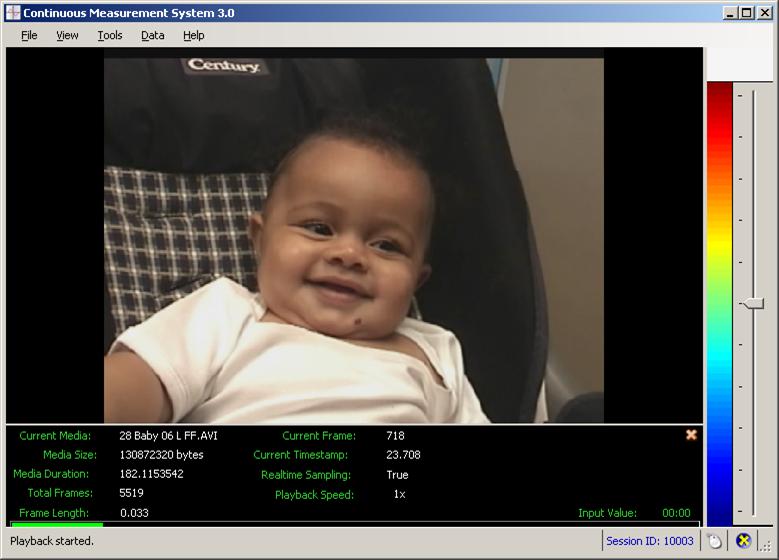Continuous Measurement Software (CMS)
Download the CMS zip
file.
We have developed software for rating or coding behavior continuously in time. The Continuous Measurement System (CMS) is joystick/mouse operable software for obtaining continuous reactions to videotaped behavior. The CMS can be used for continuous expert coding of videotaped behavior. The CMS can also be used as a digital affect dial that offers a ‘readout’ of non-expert’s continuous reactions to stimuli. It allows efficient, transparent, replicable measurement of social behavior or other stimuli from multiple non-experts whose ratings are typically aggregated to increase their precision and generalizability. More information about list files, which allow you to implement this technique with multiple video files is contained at the end of this file.
CMS software is now able to
present multiple formats of digital video reliably and at different frame
rates. The CMS was written using
Microsoft Visual Basic .NET. Microsoft
Media Control and DirectX 9 are used concurrently in order to control video
playback.
Before installing, please
head first to http://www.microsoft.com/downloads/details.aspx?FamilyId=2DA43D38-DB71-4C1B-BC6A-9B6652CD92A3&displaylang=en
to install the latest version of Direct X and then to http://www.microsoft.com/downloads/details.aspx?FamilyID=B406CF67-D926-463B-99E8-27199D6626B5&displaylang=en
to install the latest MS DirectX runtimes.
Coding is done with a mouse. Rating can be done with a mouse or a
joystick. A joystick (Logitech Attack 3) that can be used for rating can be
purchased at http://www.amazon.com/Logitech-963291-0403-Attack-3-Joystick/dp/B0000ALFC5
To install the CMS, download
the zip
file, extract, and run setup.exe. The program will self-install and
contains a help file. The CMS is open source, which means it is a work in
progress that you can tailor for your own uses should you wish to. The source
code for the CMS - written in VB.net on Visual Studio 2005 - is available in
the same zip
file. Please send us any modifications so we can create a better CMS.
The software is made
available courtesy of R21HD052062 from NICHD. Please reference the following in
publications utilizing the software:
Messinger,
D.S., Cassel, T. Acosta, S., Ambadar, Z.
Cohn, J. F. (2008). Infant
Smiling Dynamics and Perceived Positive Emotion. Journal of Nonverbal
Behavior, 32, 133-155.
Please email dmessinger@miami.edu about scientific
issues and rbrewst@gmail.com about
technical issues.
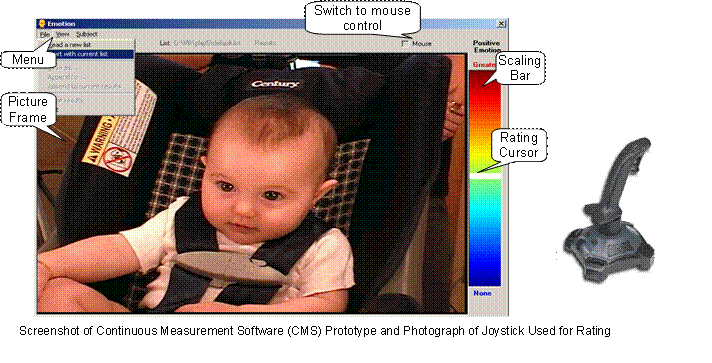
|
|
|
Current
version of CMS Software |
CMS ASCII List File write-up
List files are the 'instructions' for CMS to call-up (i.e., play) a given set of video clips. By default, CMS will randomize the order of presentation each time a list file is called up.
Listfiles end with a .list suffix. They may be created using Microsoft notepad. If so, you may need to change the .txt suffix to .list.
It is easiest to store and save list files in the same root directory (folder) where the video clips to be played back are located.
Below is a sample of a list file. The beginning (i.e., File List) and ending (i.e., End) commands must appear as indicated in brackets. Video file names must be delineated EXACTLY as they appear in the root directory. If text is incorrect, the entire list file will not playback.
[File
List]
75 MOM SF.AVI
69 MOM SF.AVI
72 MOM FF.AVI
75 MOM FF.AVI
71 MOM SF.AVI
75 MOM RE.AVI
71 MOM SF.AVI
71 MOM FF.AVI
72 MOM RE.AVI
75 MOM RE.AVI
69 MOM RE.AVI
72 MOM SF.AVI
71 MOM RE.AVI
69 MOM FF.AVI
[End]